Scratch install. Update the repositories (no actual system update or upgrade). Add the repositories for Cinelerra. Apt-get blah blah, execute the install instructions for VMWare tools (so as to get some reasonable performance)
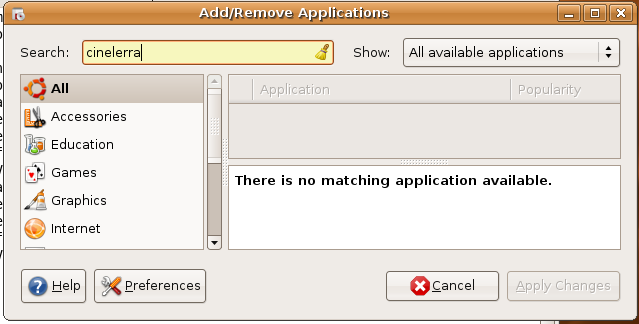
Seems that Cinelerra is still not in the default repositories. Same was true for VMWare tools.
Damned if I know why a year old distro wouldn’t have Cinelerra and requires you to compile VMware tools. Strange too that VMWare-player is available in the repositories, but VMWare tools is not.
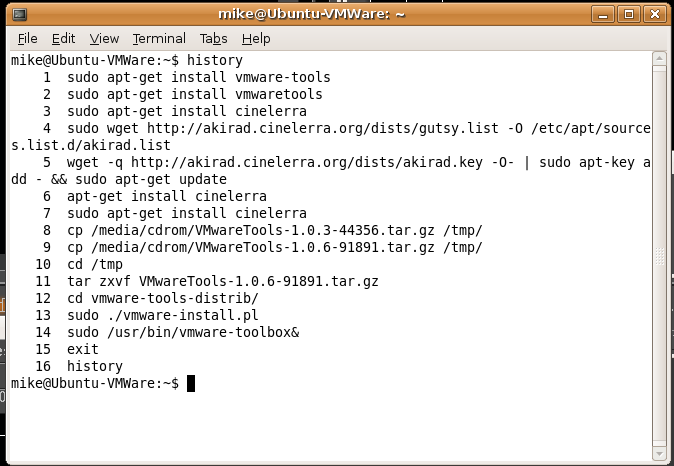
Cinelerra and VMWare Tools Successfully Installed
Nearly picture perfect. Of course apt-get install vmware-tools and the like didn’t work. See the following for more info about installing VMWare Tools on Ubuntu 7.10
http://www.linux.com/feature/119570/
Not too painful. Quirky. But not too painful.
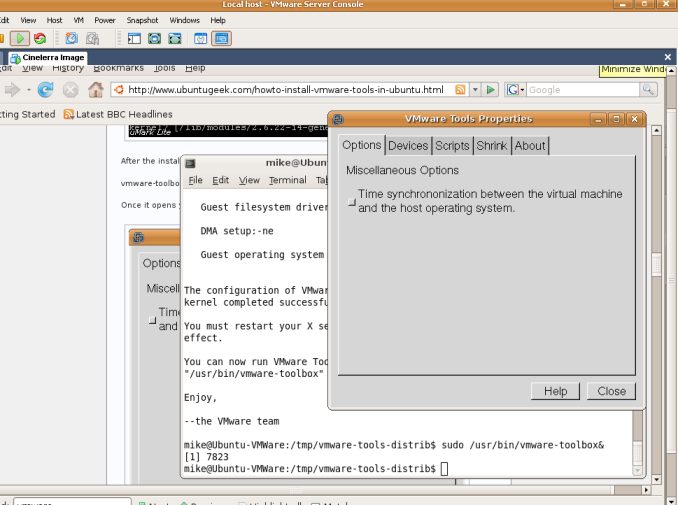
VMWare tools is working!
My only complaint is that my MP3 player skipped in Windows while rebooting Linux. I guess that happens when you’re on a 6 year old machine with under a GB of RAM.
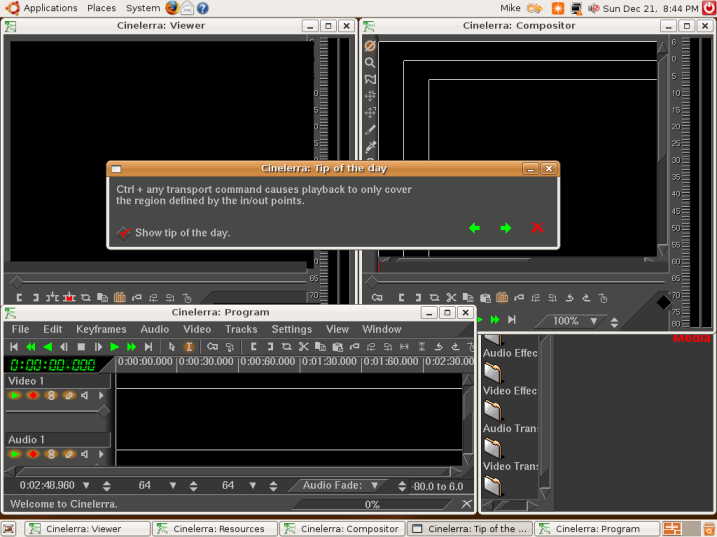
Success! Cinelerra on my VMWare environment
I wonder if it actually works?
The next problem is that VMWare Server does not allow for shared folders. It’s a marketing thing, they want you to buy VMWare Workstation. The more secure way to do this would be to export an SMB Share on Linux and let it have raw access to the partition. The Linux machine, with no bridged networking would be protected by NAT. That and I’d trust Linux to do an SMB export a thousand times before I’d trust Windows. Sometimes you just don’t have a lot of choices though and I’d rather maintain my screwed up, buggy BSOD-prone EXT2 megapartition native than to require 128 or so MB of RAM to access it through a Linux system under VMWare. This system just doesn’t have the resources and short of soldering, it is at the hardware limit on RAM.
A good day, but I really need to get away from the computer.